Support - Visual Identification Module
Support
Visual Identification Module
What is the Visual Identification Module?
This module is meant to eliminate fraudulent classes from being created and taken. It will verify the authenticity of your participation. This is a process to review and verify that your profile photo along with snapshots taken during the course of the online program look like you.
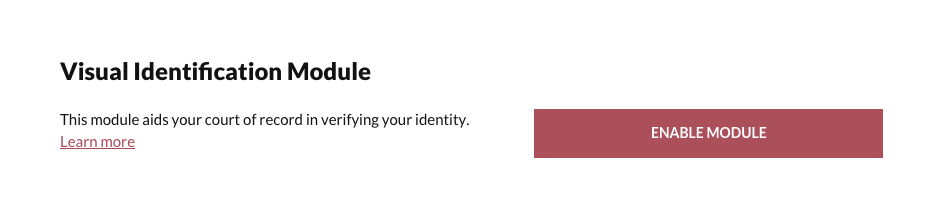
On “My Account” you will see the Visual Identification Module, which by default is disabled. If you select the “Enable” button you’ll be prompted to record a snapshot. After you submit your photo an OnlineParentingPrograms.com moderator will review it. Your profile photo will not be shared with anyone other than OnlineParentingPrograms.com moderators and for use on your printed Certificate of Completion.
Once enabled, OnlineParentingPrograms.com will take snapshots using your webcam every 5 minutes and store the photos securely on OnlineParentingPrograms.com server. You will be prompted 5 seconds prior to the Visual Verification Module taking your snapshot. You will have the ability to retake a snapshot during the first 10 seconds after taking the original snapshot. At any time, you will be able to view and manage the photos that were taken while participating in the class.
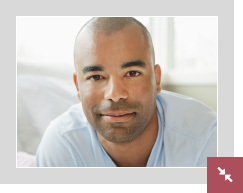
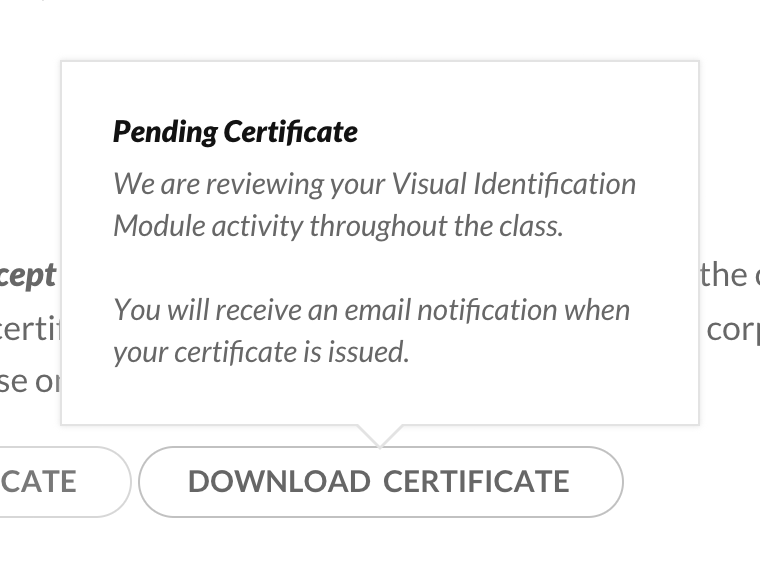
After you have completed an online class, one of our OnlineParentingPrograms.com moderators will verify the snapshots taken during the class and assign a certification level. You will receive an email letting you know your certification level along with instructions on how to download your Certificate of Completion.
Considerations
OnlineParentingPrograms.com will make every effort to ensure the person taking the class is the one that registered on our website but we also want to respect your privacy.
Limitations
There are a few hardware and software limitations for the Visual Identification Module to work. You must use certain browsers (Chrome or Firefox) and this module will only work on a desktop or laptop. This feature WILL NOT work on mobile devices or tablets.
Why Use Visual Identification Module
This module will help insure that you are the actual person attending the program. This preventative measure can be important when you are authenticating yourself as the actual user who participated in the class. It may also be a mandatory requirement or preference from your court of record.
Privacy Policy
We’re committed to protecting your privacy, improving your security, and building easy-to-use tools to give you choice and control. Note that Visual Identification Module is a tool that we provide to help our users further authenticate their identity, but we are dependent on information provided by you, and therefore, we cannot in any way guarantee the identity of any user.
Security
When you use our services, you trust us with your information. Learn More about how we keep your personal information private and safe — and put you in control.
If you still have questions about our Photo Identification Module, our OnlineParentingPrograms.com Customer Support team is here to assist you.
Visual Certification Levels
To help you validate your participation in OnlineParentingPrograms.com programs, we offer several free levels for visual certification. Review the levels to determine the certification needed based on the general requirements of your court of record.
Primary Certification
This is a security level one certification. This level ensures the successful completion of an OnlineParentingPrograms.com class. It states that you have opted out of using the Visual Identification Module to verify your participation in an online class. You may be able to present your county/court a Certificate of Completion. OnlineParentingPrograms.com will not verify the authenticity of you, as the user who has specifically attended the class. This option is FREE and available to all users with a paid account and who meet specific software requirements.
Bond Certification
This is a security level two certification. This level ensures the successful completion of an OnlineParentingPrograms.com class. It states that you have provided a basic profile photo using Visual Identification Module to verify your participation in an online class. You may be able to present your county/court a Certificate of Completion. OnlineParentingPrograms.com will not verify your authenticity outside acknowledging you provided basic snapshot, which is presented in your profile account and used on the Certificate of Completion, as the user who has specifically attended the class. This option is FREE and available to all users with a paid account and who meet specific software requirements.
Covenant Certification
This is a security level three certification. This advanced level ensures and validates the successful completion of an OnlineParentingPrograms.com class. It states that you have provided a basic profile photo and enabled your Visual Identification Module to verify your participation in an online class. You may be able to present your county/court a Certificate of Completion. An OnlineParentingPrograms.com moderator will verify your authenticity by cross-referencing your basic profile snapshot along with your photo library to insure participation within a class. We will present your profile snapshot on the Certificate of Completion along with an OnlineParentingPrograms.com verified Covenant Certified seal, as the user who has specifically attended the class. This option is FREE and available to all users with a paid account and who meet specific software requirements. This certification takes 24-48 business hours to process and you are not guaranteed a Covenant Certification if our Customer Support Team determines you do not meet the minimum requirements to achieve this level.
Boon Certification
This is a security level four certification. This is the highest level of visual identification as it guarantees, ensures and validates the successful completion of an OnlineParentingPrograms.com class. It states that you have provided a basic profile photo, a valid government issued photo and enabled your Visual Identification Module to verify your participation in an online class. You may be able to present your county/court a Certificate of Completion. An OnlineParentingPrograms.com moderator will verify your authenticity by cross-referencing your basic profile snapshot, government issued photo along with your photo library to insure participation within a class. We will present your profile snapshot on the Certificate of Completion along with an OnlineParentingPrograms.com verified Boon Certified seal, as the user who has specifically attended the class. This option is FREE and available to all users with a paid account and who meet specific software requirements. This certification takes 24-48 business hours to process and you are not guaranteed Boon Certification if our Customer Support Team determines you do not meet the minimum requirements to achieve this level.
No matter what level of certification you engage, OnlineParentingPrograms.com delivers value to users and organizations seeking security through visual identification and providing the assurance you need to secure your participation within our online program.
FAQ
Q: It takes my photo during the class but I am not allowed to edit it.
A: If the Visual Identification Module takes a snapshot during your participation in your class, and it is within 10 seconds, the snapshot should be viewable in the lower right corner of your screen. If it is still there, you will have the ability to retake the photo at any time by clicking on the icon displayed at the bottom of the photo. Once the photo disappears you have the ability to delete/hide photos in your Photo Library.
Q: I cannot edit my Profile Photo
A: When you enable the Visual Verification Module you are asked to take a Profile Photo. This photo is use for visual verification; it will also be displayed on your Certificate of Completion. Once you take your snapshot we do not provide you the ability to edit your photo.
Q: Why did I not receive a Level 3 or 4 Certification?
In order to receive a Level 3 or 4 Certification, you must complete the entire program with the Visual Identification Module enabled, otherwise you will only be eligible for a Level 2 Bond Certification.
Protect Yourself and Your Children From Domestic Violence.
CALL 911 for immediate assistance,
or your local emergency service.




